Emmc Tool Download
Umt Emmc tool has been released and can be used to Unlock Oppo & Realme Phones using ISP Pinout.
Downloading the tool from the manufacturer’s website is always recommended. The downloading process is easy and simple. They have got the download link on the website and you need to just click onto the download link. Check Out: M iracle Box Download. Download eMMC DL Tool V5.2.0 for Qualcomm Chipset Latest eMMC DL Tool (eMMCDL Flash Tool V5.2.0) is released and available to download without waiting. So, If you already using its old version on your PC-computer & laptop, Then you are required to new update eMMCDL setup file.
Download HereIf After Running Umt Support Access, it prompt Umt card firmware obsolete: Download (Run this Software)
Emmc Tool supportModel
Umt QC Fire v4.3:
Karbonn
– Aura 1
LG
– G4 (H811)
Mobicel
– Icon
Nokia
– TA-1000
– TA-1007
– TA-1024
– TA-1027
– TA-1035
– TA-1039
– TA-1044
– TA-1053
– TA-1083
– TA-1103
– TA-1116
Miracle EMMC Tool FREE FOR MIRACLE HUAWEI PACK USERS FREE FOR MIRACLE HUAWEI PACK USERS. Qualcomm Supported eMMC & UFS Powerful Qualcomm Firehose Protocol. Supported CPUs for Auto Detection & Internal Loader: Auto Detection for Following Chips MSM8974 MSM8936 MSM8976 MSM8937 MSM8909 MSM8929 MSM8992 MSM8610 MSM8916 MSM8917 MSM8940 MSM8952. EMMC Pro is Universal Programmer Support ISP/ICP Connection BGA162/186/153/169/221 with eMMC Connector Forensics Data recovery Boot Repair Tool.
Sony
– Xperia R1 Plus
Xiaomi
– Redmi Go
– Redmi Note 7
– MI 8 Lite
Umt QC Fire v2.8: Note 5 Pro, Y2 & S2 added
Umt Gsm Added Models (v5.1): Huawei FRP
– Connect phone in Normal Mode.
– Select Model and click on Remove FRP.
– Follow instructions in Software.
– If your model is not in the list, don’t worry, just select any model and try.
Umt QC Fire v2.6:
Added Features:
– Read / Write Firmware
– IMEI Repair in FTM + Flash Mode (ZTE)
– Backup / Restore QCN (ZTE)
– Backup / Reset / Restore Security (EFS)
– Reset FRP (Google Factory Reset Protection)
– Format UserData
– Read Pattern Lock (Android < 6.0, Un-Encrypted Devices Only)
– Reset Locks (PIN, Password, Pattern w/o Data Loss, Un-Encrypted Devices Only)
– Enable Diag (Need OEM Unlock, May not work on BL Locked Devices)
– Reboot to EDL from Fastboot
– Reset Mi Account for Xiaomi Devices
– Disable Mi Account for Xiaomi Devices
– Factory Reset (sideload Mode) for Xiaomi Devices
– Disable / Restore Locks for Encrypted Userdata
10.or D, E, G, SmartiSan Pro
– Read / Write Firmware
– IMEI Repair in FTM + Flash Mode (ZTE)
– Backup / Restore QCN (ZTE)
– Backup / Reset / Restore Security (EFS)
– Reset FRP (Google Factory Reset Protection)
– Format UserData
– Read Pattern Lock (Android < 6.0)
– Reset Locks (PIN, Password, Pattern w/o Data Loss, Un-Encrypted Devices Only)
– Enable Diag (Need OEM Unlock, May not work on BL Locked Devices)
– Reboot to EDL from Fastboot
– Reset Mi Account for Xiaomi Devices
– Disable Mi Account for Xiaomi Devices
– Factory Reset (sideload Mode) for Xiaomi Devices
UMT PRO GSM 5.0 has been released.
Added Features:

Motorola Nexus 6 FRP (All Version)
– Connect phone in Fastboot mode and Reset FRP.
– Support latest firmware N6F27M – October 5, 2017
– Unbrick also supported, software will ask automatically if you need to unbrick.
– For Nexus 6, select Nexus 6, and for all others, select All Others.
ZTE FRP Reset in Sideload Mode
– Z798BL – Exclusive!!!
– Put phone in recovery mode.
– Select “apply update from adb”
– Connect phone, select Sideload in Software.
– Select correct model, and click Reset.
UMT QC Fire 2.2 update has some bugs. If you use UMT for MI Account, it would get stuck at MI Logo. Now, you can get rid of it by installing v2.3 Update.
Download Huawei Y5 II (CUNL21) Official firmware Stock Rom
Huawei Y9 2019 Price , Specifications & Features
Sigma Software v.2.35.02 Free Download Latest Verion.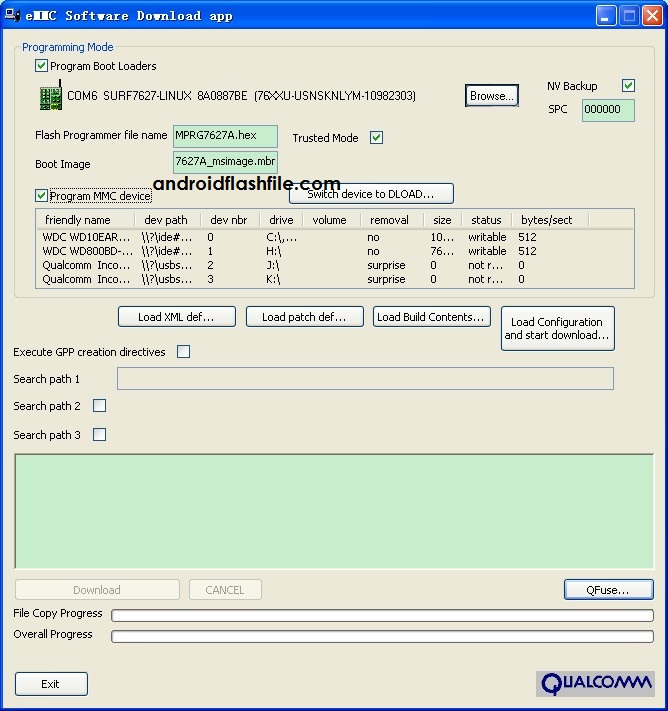
Before servicing the smartphone,